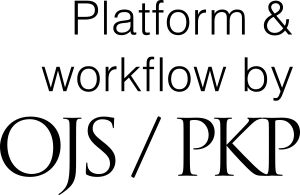General Instructions
General Instructions for Using the Online Submission System
For First-Time Users:
Click “Register” in the top navigation bar and fill out the required information. After registering, you will receive an email with instructions to confirm your registration.
Important: Please do not register again if you have already received an email containing a user ID and password. Use those credentials to log in. You may update your username and password after logging in (see below for details).
For Returning Users:
Click on the “Login” button in the top menu and enter your credentials to access the system.
For Authors:
Log in as an Author by clicking the “Login” button in the top menu. Once logged in, you can submit a manuscript and monitor its progress through the system. Full submission guidelines are available on the Author Instructions page.
For Reviewers:
Log in as a Reviewer through the “Login” button in the menu above. After logging in, you can access manuscripts assigned to you, download files, and submit feedback to both the editor and the authors. Additional guidance is provided on the Reviewer Instructions page.
To Update Your Username or Password:
After registration, you can change your contact details, username, or password at any time. Log in, click on “View Profile” in the top navigation bar, and select “Password” to make updates.